My Design Process
The Design Process is a non-linear, iterative methodology of approaching a project and identifying creative opportunities to solve problems. It encourages fresh perspectives and innovative solutions and sets out a plan to overcome obstacles to successfully achieve goals. When applied in the right way, it is the best way to unleash creativity, fast forward results, and bring stakeholders along on a journey.
Through research and experience, I have found several variations in methodologies and thinking to the design process. Approaches can also sometimes differ based on the constraints of a project. My design process is something I have refined during my career with influences from many sources. With each new project, my design process evolves with new understandings of methods, tools, and technologies.
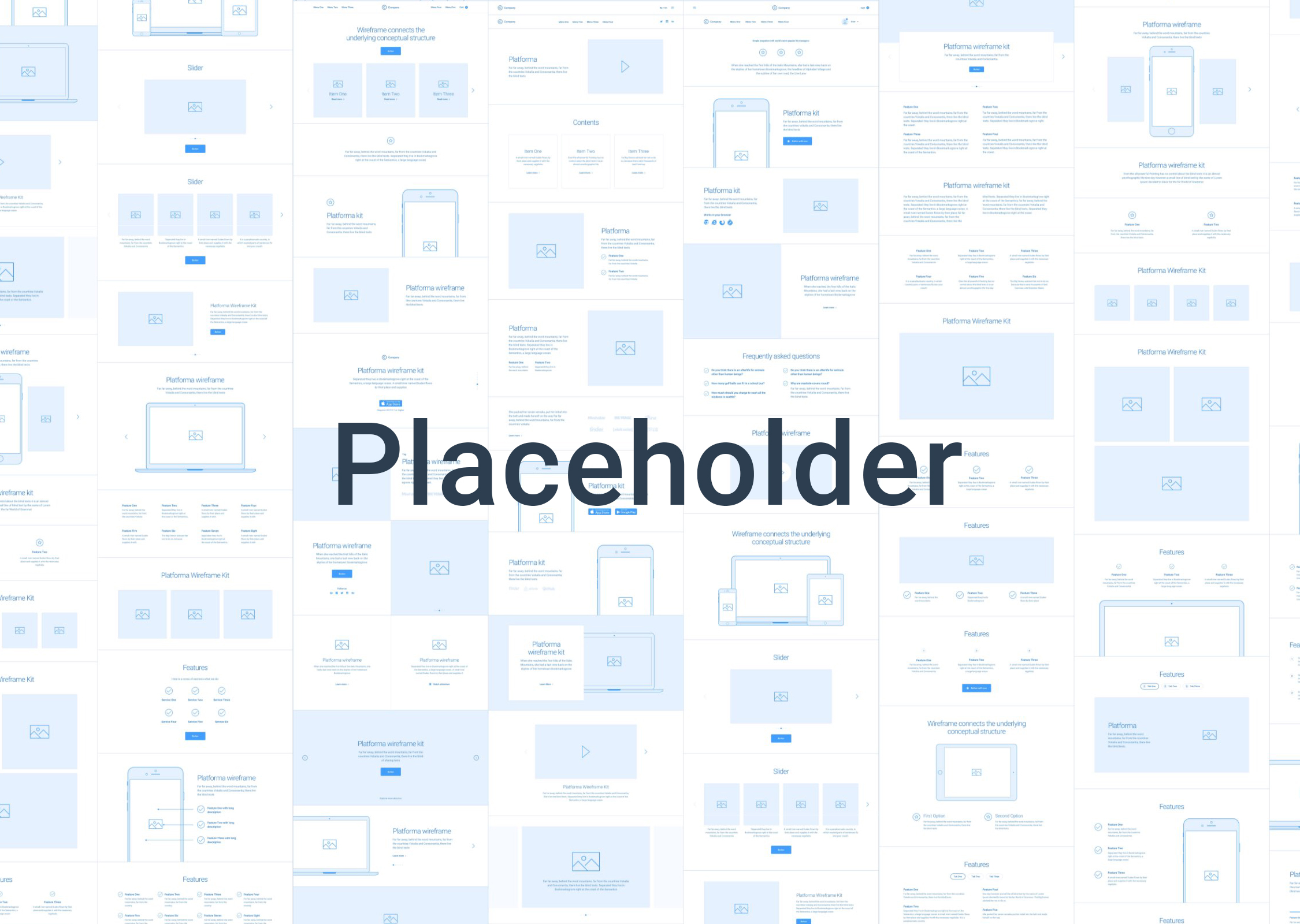
At the beginning of a new project, it is important to establish key details, often outlined in a project plan, and/or a project brief. While a project plan outlines how a project will get done, a project brief defines the who, what, when, where, and why, setting clear expectations for stakeholders on the front end. Once work begins, you can use the project brief to help prevent scope creep and guide decisions all the way to completion.
‣ Project Plan
A project plan, also known as a project management plan, is a document that contains a project scope and objective. It is most commonly represented in the form of a Gantt chart to make it easy to communicate with stakeholders. Project planning is one of the main responsibilities of the project manager for a given project.
Questions:
- What are the major deliverables?
- How will we get to those deliverables and the deadline?
- Who is on the project team, and what role will they play in those deliverables?
- When will the team meet milestones, and when will other members of the team play a role in contributing to or providing feedback on those deliverables?
References: Your guide to writing design briefs, How to write a design brief that gets you results
‣ Project Brief
The purpose of a design brief is to capture the key details of a project and ensure that the client and designer are aligned. A brief is usually written by the designer in order to ensure they have all the information. It should capture the needs to accomplish a project and ensure that there is full agreement on issues including, project deliverables, budget, and schedule.
Questions:
- Who is the client and what do they do?
- What is the scope of the project?
- Who’s the audience or target market?
- Who is the competition?
- What tone or image do we need to portray?
- What is the ultimate goal and how will it be measured?
- What’s the budget?
- How should approvals and presentation of concepts be handled?
- What previous design and marketing materials have they used?
- Are there other people responsible for other pieces of this project?
References: Your guide to writing design briefs, How to write a design brief that gets you results
Empathize
Conduct Research
Lorem ipsum dolor sit amet, consectetur adipiscing elit. Vestibulum imperdiet tincidunt efficitur. In accumsan magna vitae dui ornare efficitur. Ut ut diam blandit, pulvinar mauris nec, posuere ipsum.
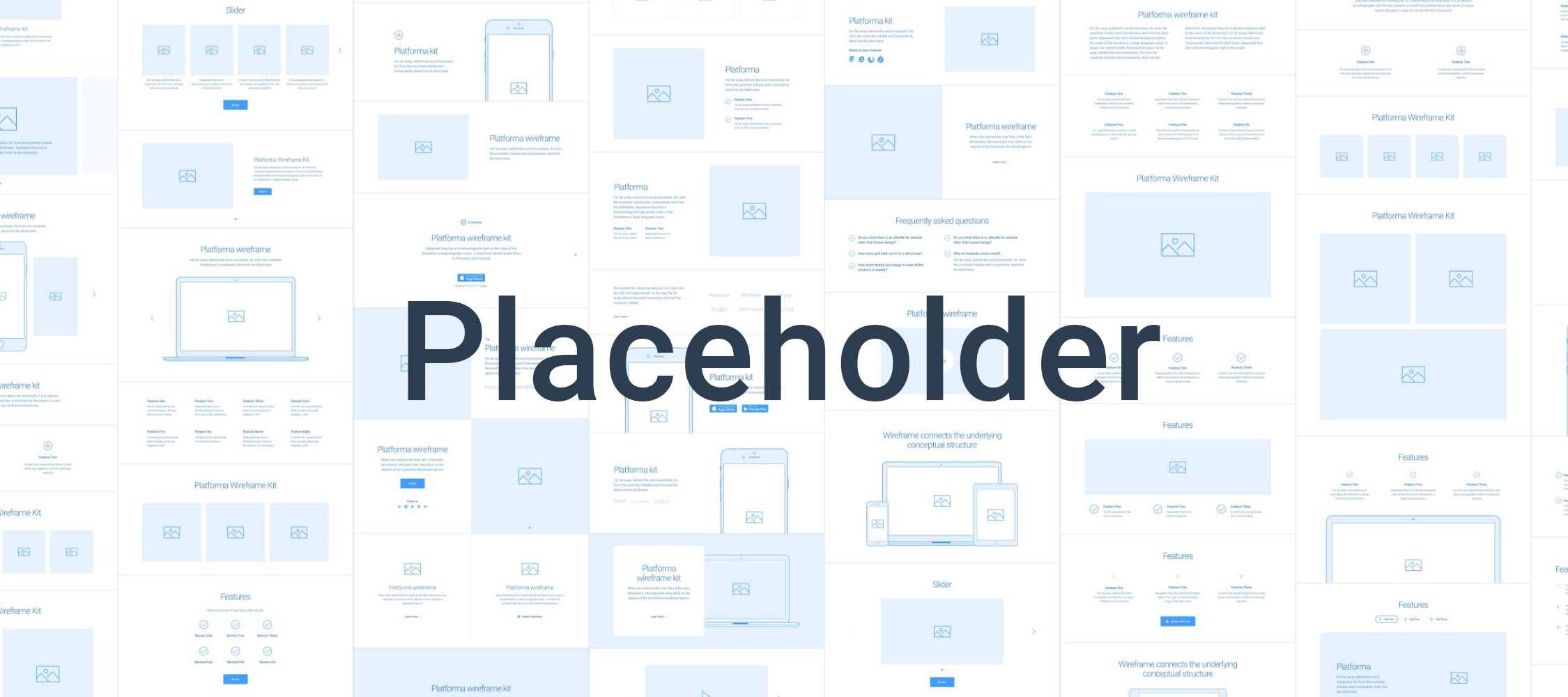
‣ User Research
User research is the lifeblood of a project. The things that are discovered and unearthed during this stage lays the foundation for how the entire project will turn out. The most dangerous thing I can do as a designer is not to challenge my assumptions. Great user research challenges all my assumptions and requires deep design exploration.
Methods:
- 1:1 Interviews: an in-depth method of gathering qualitative and quantitative insights through one-on-one
- User/Focus Groups when you have a focus group of 3 - 5 target users
- Contextual Inquiry: a semi-structured interview to obtain context of use. Users are observed while working in their natural environment
- Surveys: a time-efficient and inexpensive way to quickly gather user satisfaction and feedback
- Questionnaires: similar to surveys but users can remain anonymous
- Observation / Usability Testing: observing your target audience interact with the product in a controlled or natural environment
- Card-sorting: a method to explore relational content and perceived information
- Heuristic Review: reviewing for usability issues. Can be used for a potential redesign or new implementations of an existing product
- Feature Matrix: a tool to compare the value and cost of features in products to determine the minimum viable product with a feature
- Competitor Analysis: a process that compares how others are currently trying to solve a similar problem
References: UX Design Processes, The UX design process in 6 stages
Understand Users
The first phase of my Design Process is intended to gain an empathetic understanding of the problem that need solutions, typically through user research. Empathy is crucial to a human-centered design process because it allows me to set aside my assumptions about the world and begin to gain a real insight into the users and their needs. Depending on time constraints, a substantial amount of information is gathered at this phase to use during the next to develop the best possible understanding of users, their needs, and the problems that underlie development. When working within a team it is sometimes the role of a UX Designer or UX Architect to manage and organize the research. It is important to conduct interview's, create User Stories and build Persona's to study and interpret the users. This is the most critical phase of the process, without the ability to empathize and understand a design fails to be human-centered.
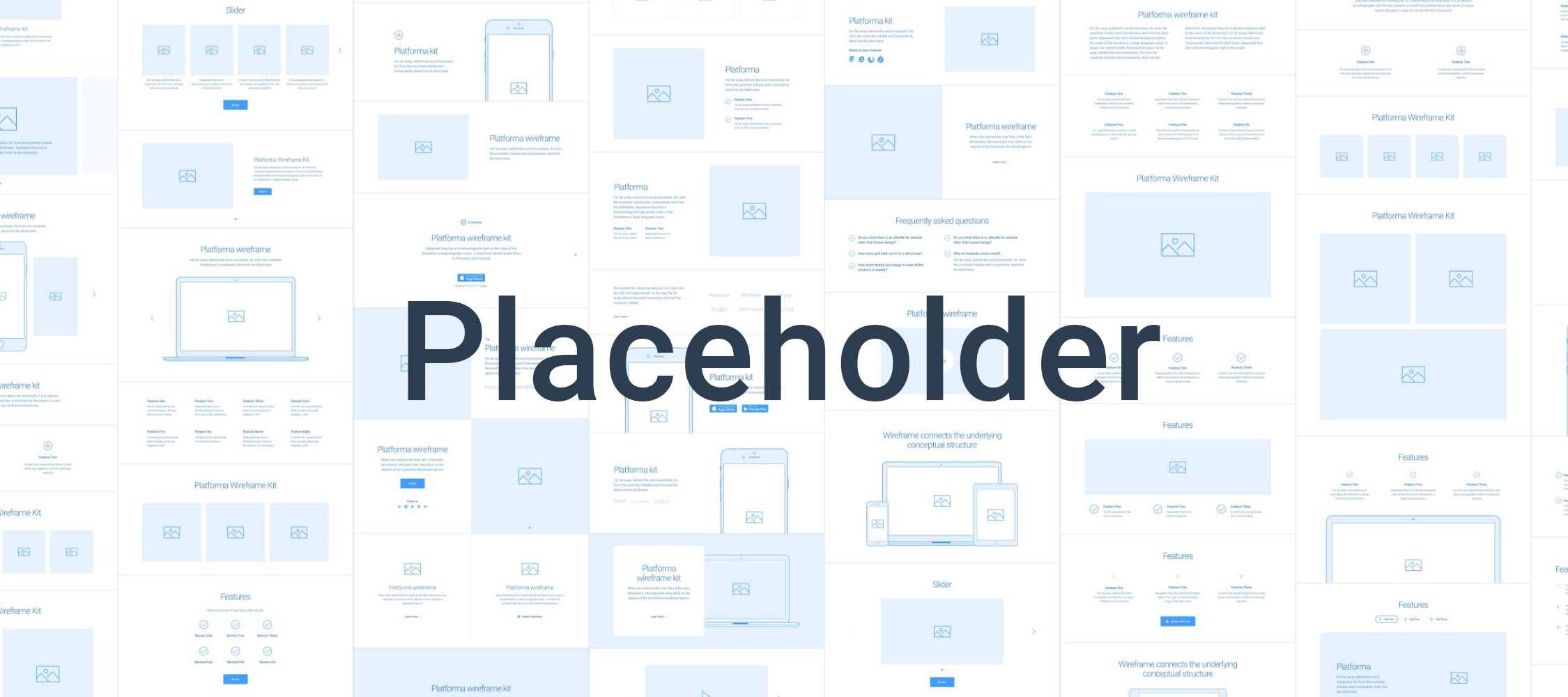
‣ User Stories
Lorem ipsum dolor sit amet, consectetur adipiscing elit. Vestibulum imperdiet tincidunt efficitur. In accumsan magna vitae dui ornare efficitur. Ut ut diam blandit, pulvinar mauris nec, posuere ipsum.
‣ User Persona’s
Lorem ipsum dolor sit amet, consectetur adipiscing elit. Vestibulum imperdiet tincidunt efficitur. In accumsan magna vitae dui ornare efficitur. Ut ut diam blandit, pulvinar mauris nec, posuere ipsum.
Define
Establish Users' Needs
During the Define phase, I organize all of the information gathered and collected from the previous phase. I analyze observations and synthesize definitions that have been identified as the core needs and goals of the user. I then create problem statements and user stories in a human-centered manner for reference and guidance. These statements are continuously referenced as I explore solutions and establish features, functions, and design components. It is important to not define the problems or needs of the owner, but rather the user.
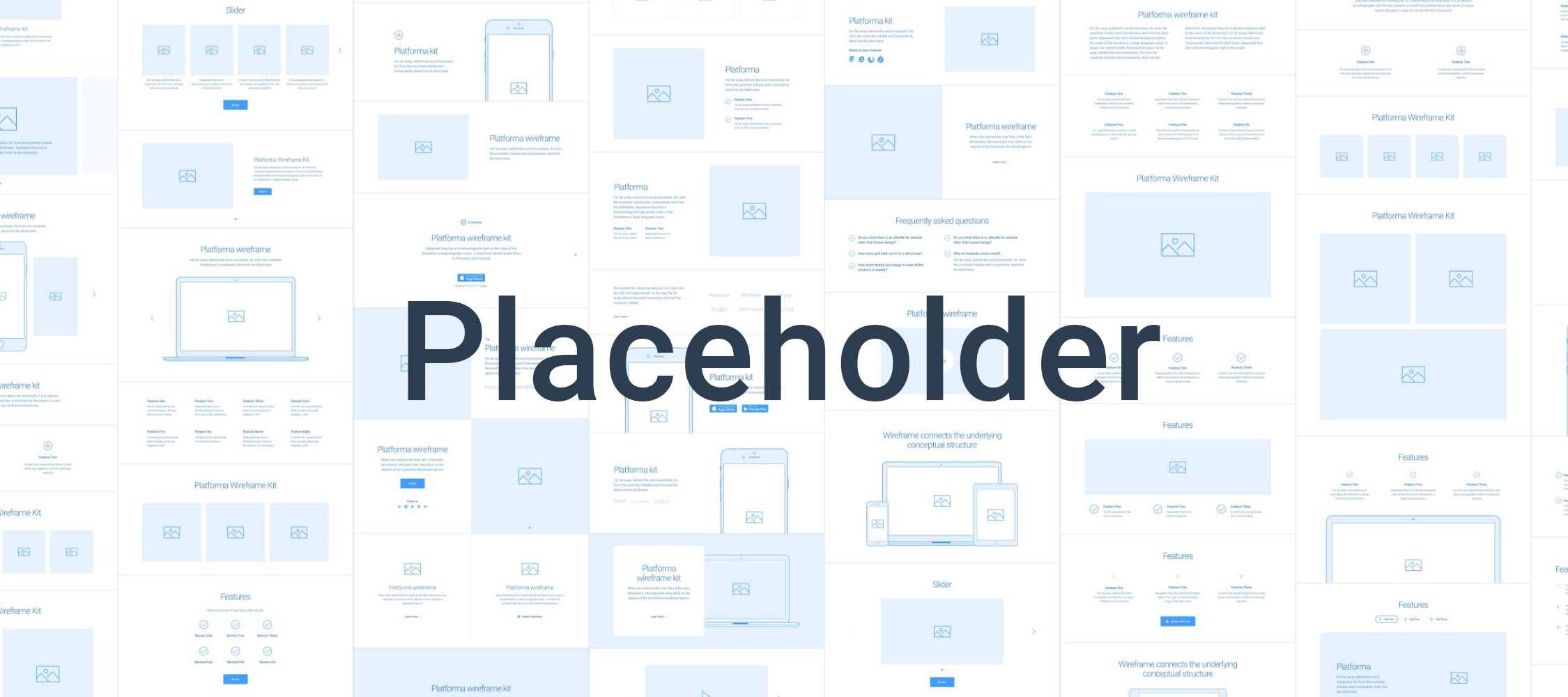
‣ Reports
Lorem ipsum dolor sit amet, consectetur adipiscing elit. Vestibulum imperdiet tincidunt efficitur. In accumsan magna vitae dui ornare efficitur. Ut ut diam blandit, pulvinar mauris nec, posuere ipsum.
‣ User Journey Maps
Lorem ipsum dolor sit amet, consectetur adipiscing elit. Vestibulum imperdiet tincidunt efficitur. In accumsan magna vitae dui ornare efficitur. Ut ut diam blandit, pulvinar mauris nec, posuere ipsum.
‣ Site Maps
Lorem ipsum dolor sit amet, consectetur adipiscing elit. Vestibulum imperdiet tincidunt efficitur. In accumsan magna vitae dui ornare efficitur. Ut ut diam blandit, pulvinar mauris nec, posuere ipsum.
‣ Wireframes
Wireframing is an important part of the design process and is often done during this phase. Using the problem statements and user stories as a basis, wireframes aim to establishing the design at the structural level. They solve and instruct the functionality, navigation, and relevant information through hierarchy. Wireframes are also a critical part of the interaction design process and used throughout the design lifestyle.
Wireframes focus on:
- The range of functions available
- The relative priorities of the information and functions
- The rules for displaying certain kinds of information and when
- The effect of different scenarios on the display
References: Wireframing, Wireframing
Ideate
Gather Inspiration
Lorem ipsum dolor sit amet, consectetur adipiscing elit. Vestibulum imperdiet tincidunt efficitur. In accumsan magna vitae dui ornare efficitur. Ut ut diam blandit, pulvinar mauris nec, posuere ipsum.
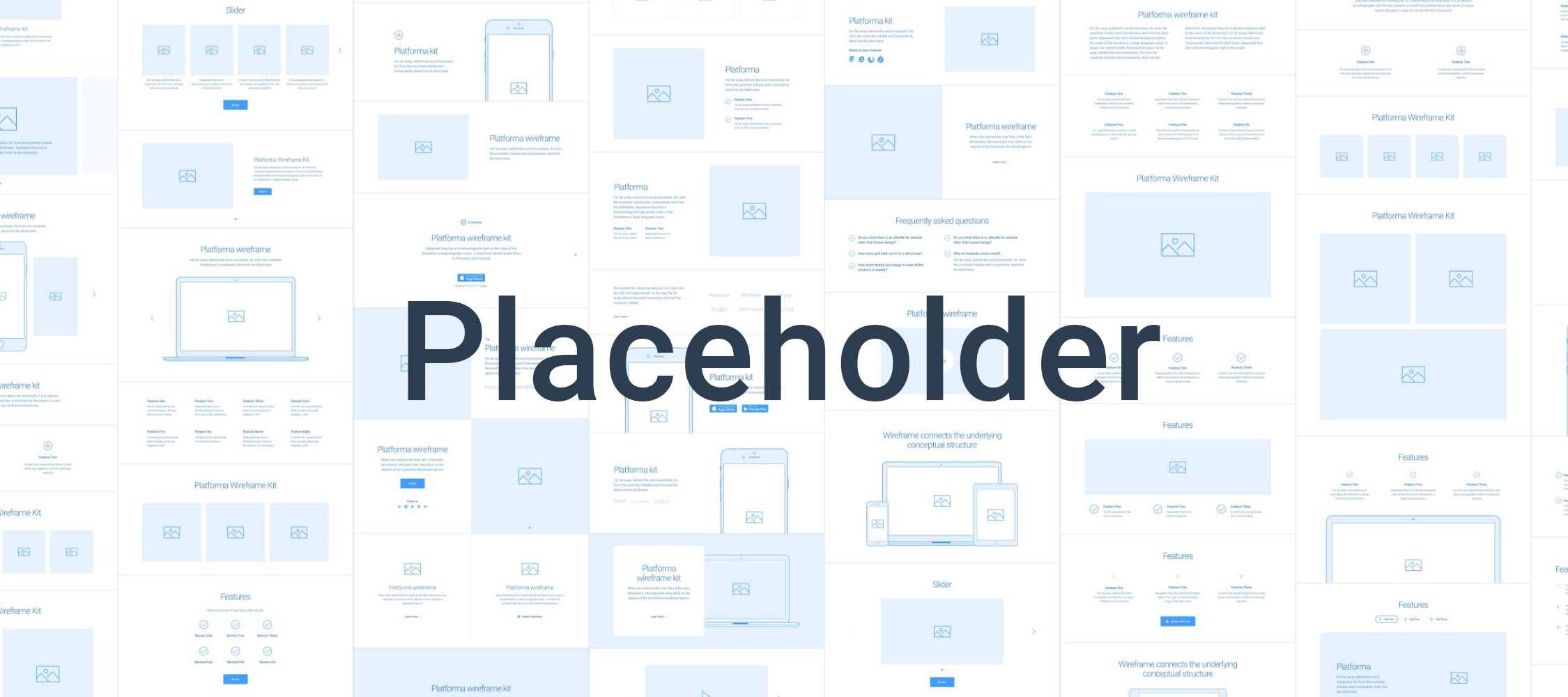
‣ Moodboard
Lorem ipsum dolor sit amet, consectetur adipiscing elit. Vestibulum imperdiet tincidunt efficitur. In accumsan magna vitae dui ornare efficitur. Ut ut diam blandit, pulvinar mauris nec, posuere ipsum.
‣ Collections
Lorem ipsum dolor sit amet, consectetur adipiscing elit. Vestibulum imperdiet tincidunt efficitur. In accumsan magna vitae dui ornare efficitur. Ut ut diam blandit, pulvinar mauris nec, posuere ipsum.
Explore Solutions
The third phase of my Design Process is the most fun, it is where I start to explore and invent creative solutions that have been swirling around in my head during from the start of the project. By this point I have grown to understand the users and their needs, and now need to interpret that into visual representations. I constantly challenge myself to think outside the box and identify new solutions to the problem statements. I focus on alternative ways of viewing the users needs as I start to explore creative solutions. I question, question and then question more. There are hundreds of ideation techniques I use during this process such as brainstorming, storyboarding, mindmapping, and sketching. It is important to explore ideas and not be constrained (other than by previously defined user stories). The objective of this phase is to find the best solution that fits the needs and goals of the users within the time and budget.
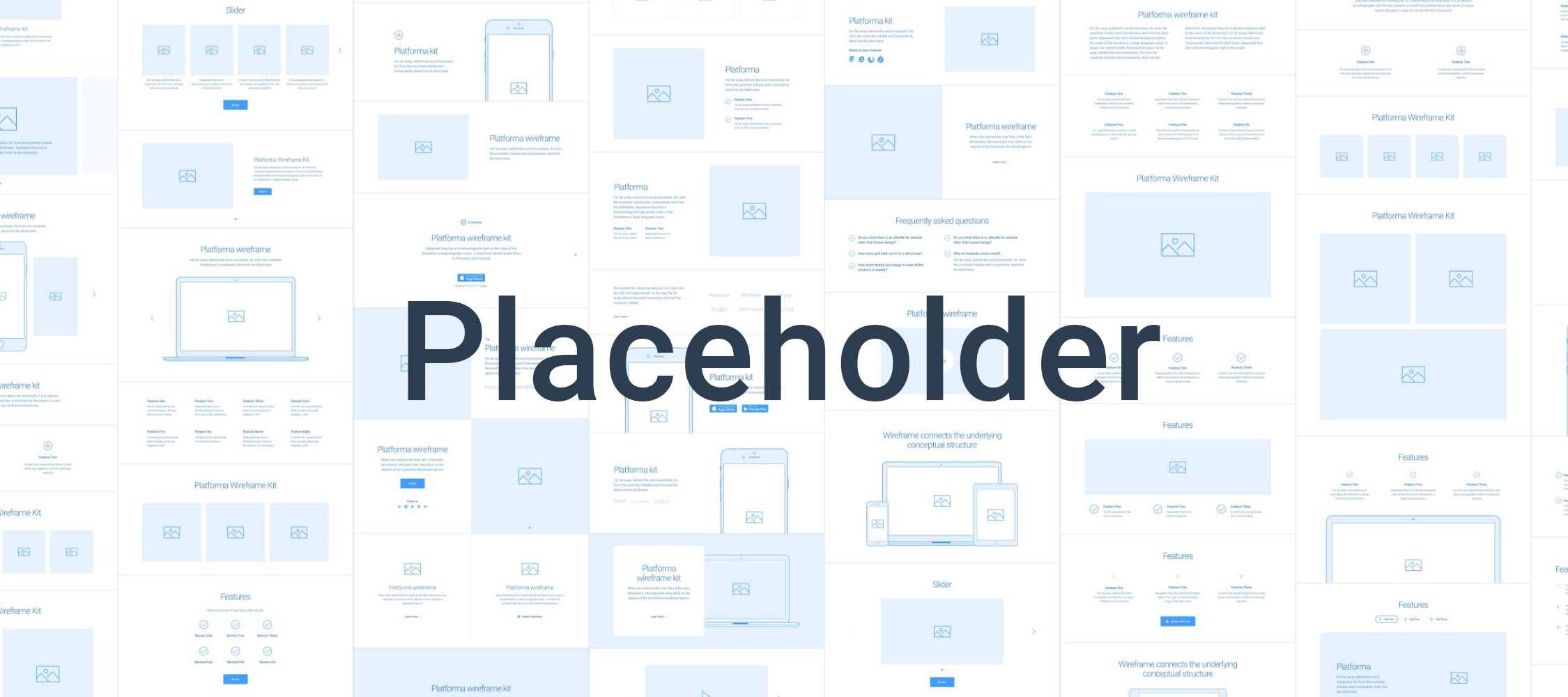
‣ Exploration
Lorem ipsum dolor sit amet, consectetur adipiscing elit. Vestibulum imperdiet tincidunt efficitur. In accumsan magna vitae dui ornare efficitur. Ut ut diam blandit, pulvinar mauris nec, posuere ipsum.
Techniques for exploration:
- Brainstorming: building good ideas individually or in a group
- Brainwriting: like brainstorming, but everyone writes down and passes ideas for others to add to before discussing these
- Worst Possible Idea: an inverted brainstorming approach, emboldening more reserved individuals to produce bad ideas and yielding valuable threads
- Challenging Assumptions: overturning established beliefs about problems – revealing fresh perspectives
- Mindmapping: a graphical technique involving connecting ideas to problems’ major and minor qualities
- Sketching: Using rough sketches/diagrams to express ideas/potential solutions and explore the design space (not to be confused with wireframing)
- Storyboarding: developing a visual problem/design/solution-related story to illustrate situation’s dynamics
- SCAMPER: questioning problems through action verbs (“Substitute”, “Combine”, “Adapt”, “Modify”, “Put to another use”, “Eliminate”, “Reverse”) to produce solutions
- Bodystorming: role-playing in scenarios/customer-journey steps to find solutions
- Analogies: drawing comparisons to communicate ideas better
- Provocation: an extreme lateral-thinking technique to challenge established beliefs and explore paths
- Crowdstorming: target audiences generate and validate ideas through feedback (e.g., social media) to provide valuable solution insights
- Creative Pause: taking time to pull back from obstacles
Refine
Finalize Solutions
This is the decision and refinement phase of the Design Process. One of the goals is to identify the best possible solutions for the problems identified during the previous phases. I will often produce a number of high fidelity, interactive prototypes (or specific features) to investigate and strengthen the design direction. The solutions are then one by one, investigated and either accepted, improved and re-examined, or rejected on the basis of the users’ experiences.
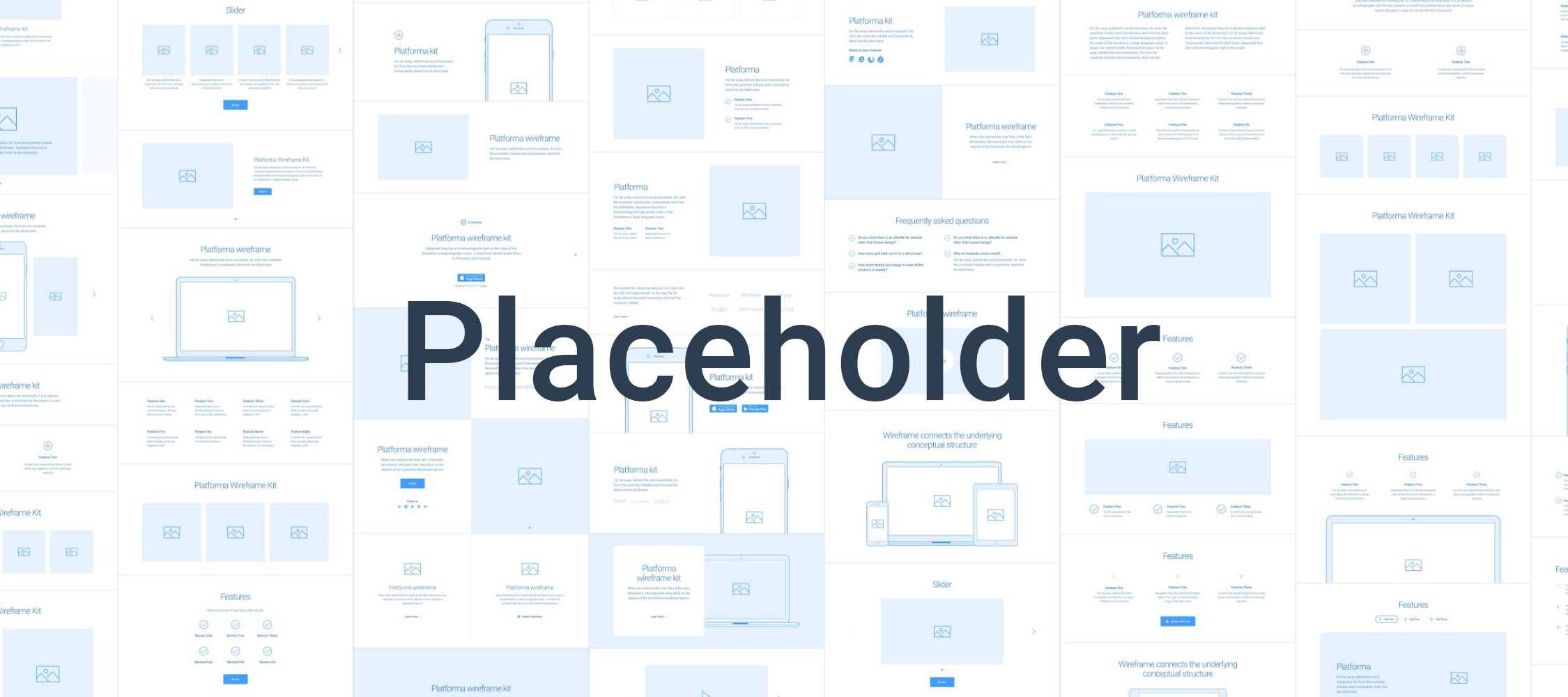
‣ Design
Lorem ipsum dolor sit amet, consectetur adipiscing elit. Vestibulum imperdiet tincidunt efficitur. In accumsan magna vitae dui ornare efficitur. Ut ut diam blandit, pulvinar mauris nec, posuere ipsum.
‣ Prototype
Lorem ipsum dolor sit amet, consectetur adipiscing elit. Vestibulum imperdiet tincidunt efficitur. In accumsan magna vitae dui ornare efficitur. Ut ut diam blandit, pulvinar mauris nec, posuere ipsum.
Test Solutions
Lorem ipsum dolor sit amet, consectetur adipiscing elit. Vestibulum imperdiet tincidunt efficitur. In accumsan magna vitae dui ornare efficitur. Ut ut diam blandit, pulvinar mauris nec, posuere ipsum.
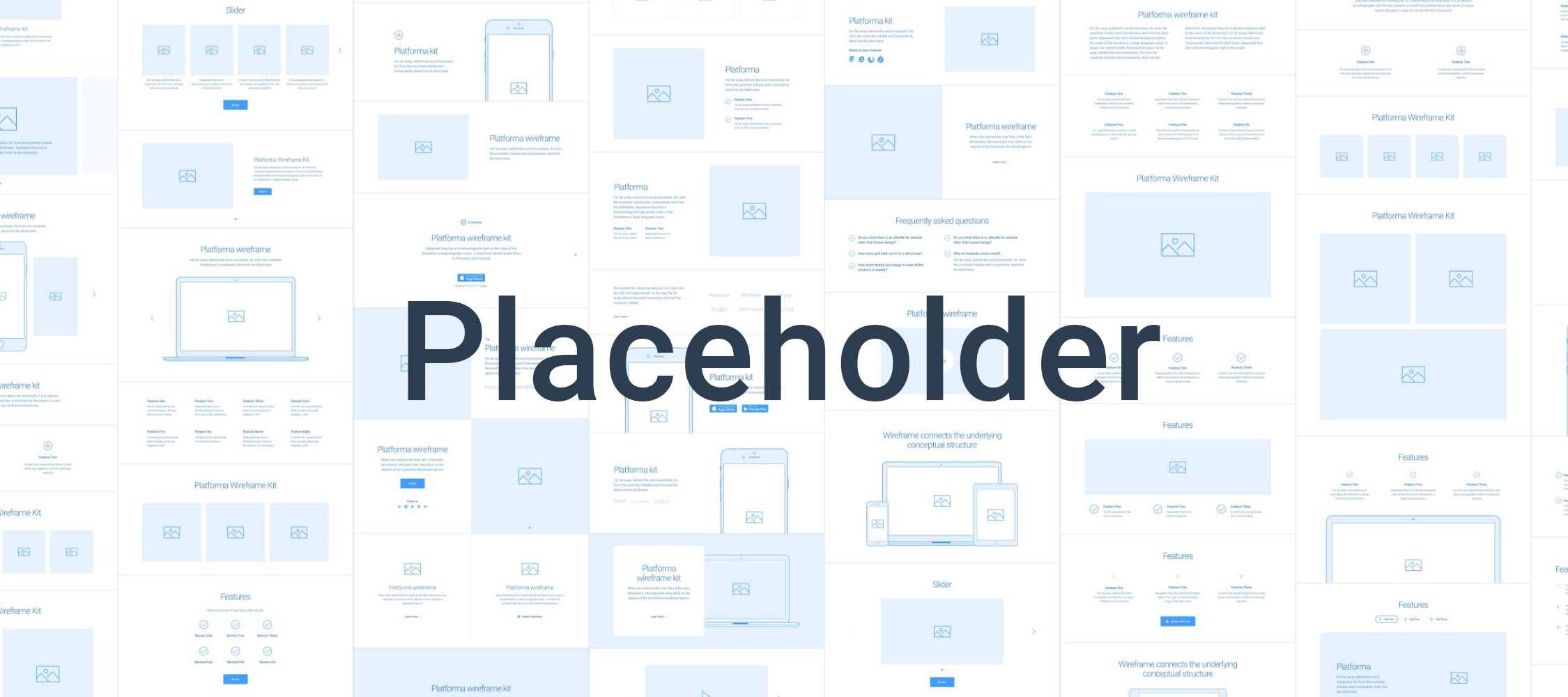
‣ Heuristic Evaluation
Lorem ipsum dolor sit amet, consectetur adipiscing elit. Vestibulum imperdiet tincidunt efficitur. In accumsan magna vitae dui ornare efficitur. Ut ut diam blandit, pulvinar mauris nec, posuere ipsum.
‣ User Research
Lorem ipsum dolor sit amet, consectetur adipiscing elit. Vestibulum imperdiet tincidunt efficitur. In accumsan magna vitae dui ornare efficitur. Ut ut diam blandit, pulvinar mauris nec, posuere ipsum.
Deliver
Package and Handoff
Lorem ipsum dolor sit amet, consectetur adipiscing elit. Vestibulum imperdiet tincidunt efficitur. In accumsan magna vitae dui ornare efficitur. Ut ut diam blandit, pulvinar mauris nec, posuere ipsum.
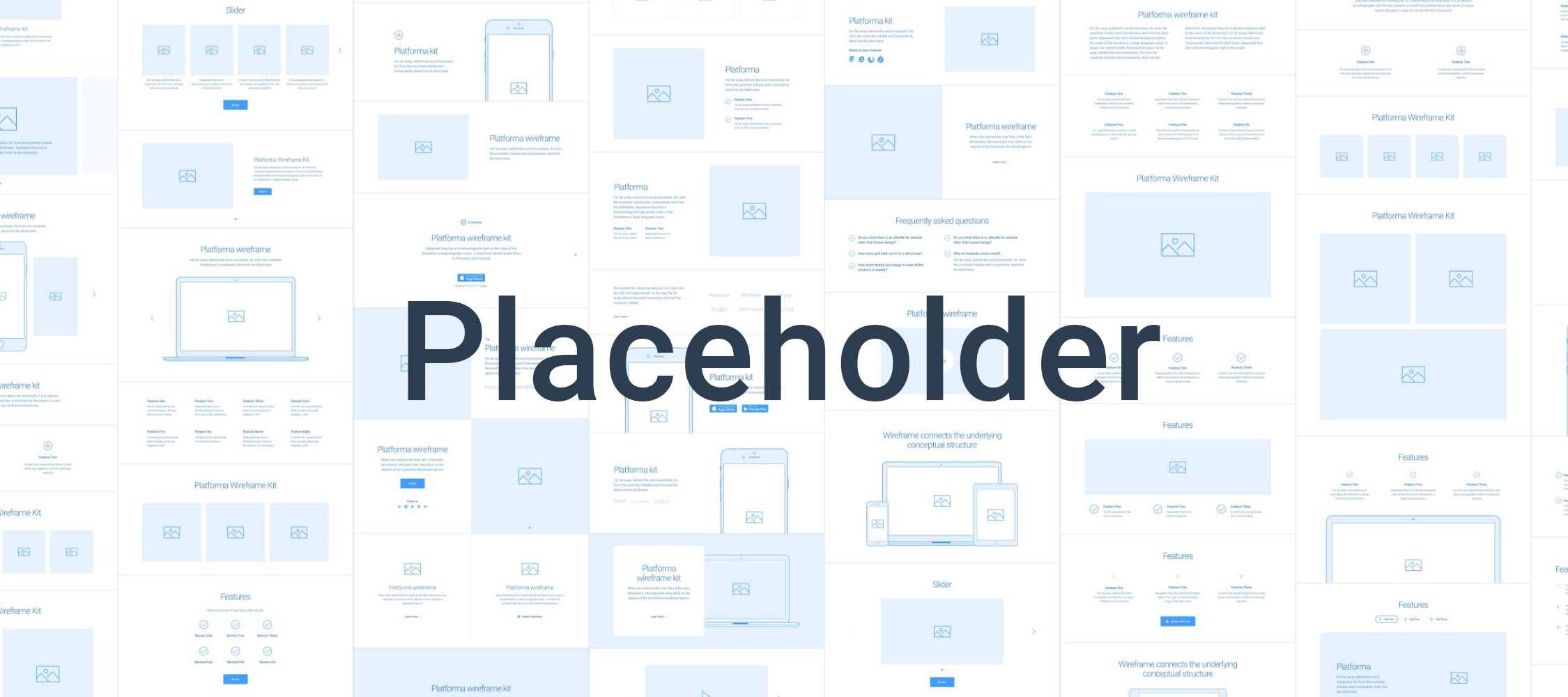
‣ Style Guide / Pattern Library
Lorem ipsum dolor sit amet, consectetur adipiscing elit. Vestibulum imperdiet tincidunt efficitur. In accumsan magna vitae dui ornare efficitur. Ut ut diam blandit, pulvinar mauris nec, posuere ipsum.
‣ Design System
Lorem ipsum dolor sit amet, consectetur adipiscing elit. Vestibulum imperdiet tincidunt efficitur. In accumsan magna vitae dui ornare efficitur. Ut ut diam blandit, pulvinar mauris nec, posuere ipsum.
‣ Documentation
Lorem ipsum dolor sit amet, consectetur adipiscing elit. Vestibulum imperdiet tincidunt efficitur. In accumsan magna vitae dui ornare efficitur. Ut ut diam blandit, pulvinar mauris nec, posuere ipsum.
Scrubbing
Lorem ipsum dolor sit amet, consectetur adipiscing elit. Vestibulum imperdiet tincidunt efficitur. In accumsan magna vitae dui ornare efficitur. Ut ut diam blandit, pulvinar mauris nec, posuere ipsum.
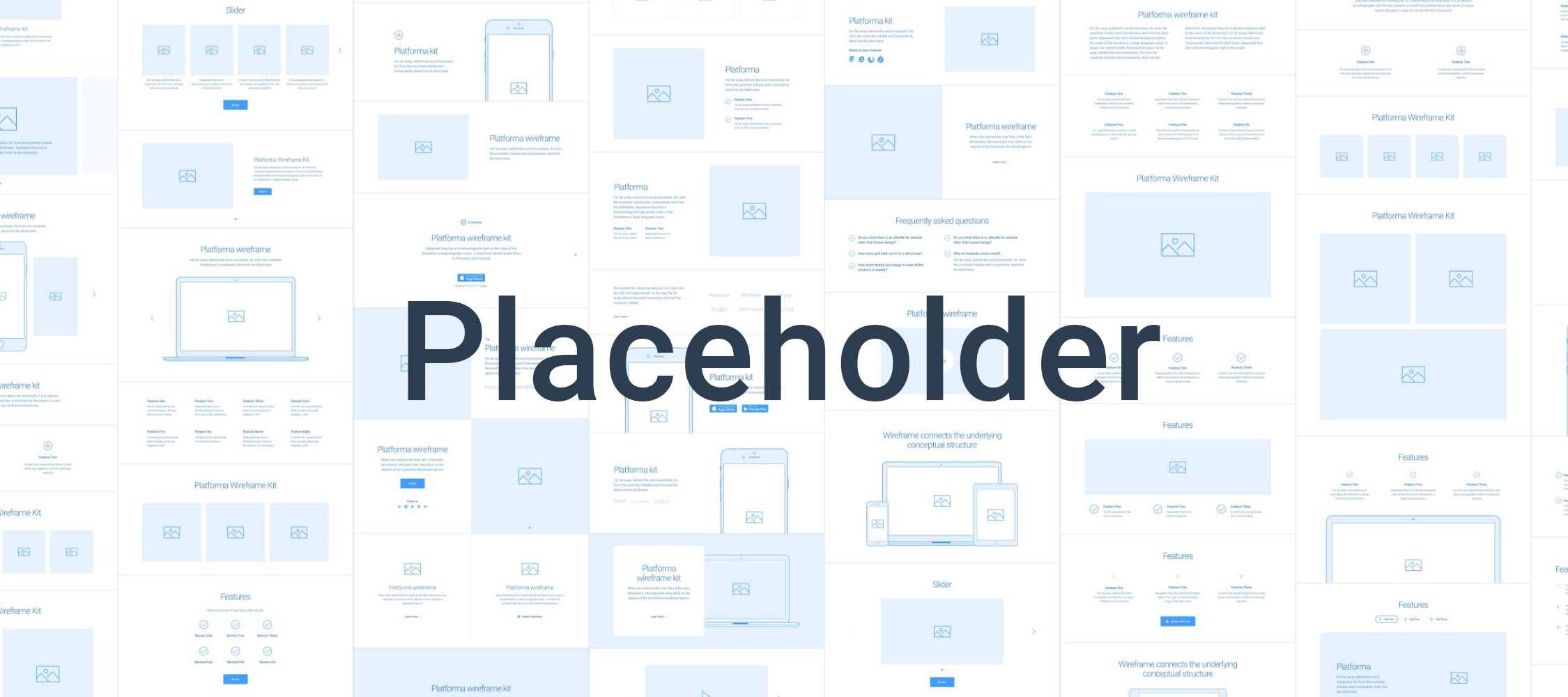
Evolve
Analyze and Test Solutions
Designers and evaluators rigorously test the design in a variety of ways. Prototypes are shared and tested within a team, in other departments, or with a small group of reviewers. In an iterative process, the results generated are often used to redefine one or more problems and can inform the understanding of the users, the conditions of use, how people think, behave, feel, and to empathize. It is very common to visit previous phases to make additional iterations, alterations and refinements.
By the end of this phase, I have a better understanding of the constraints inherent to the project and the problems that are present, and have a clearer view of how real users would behave, think, and feel when interacting to the design.
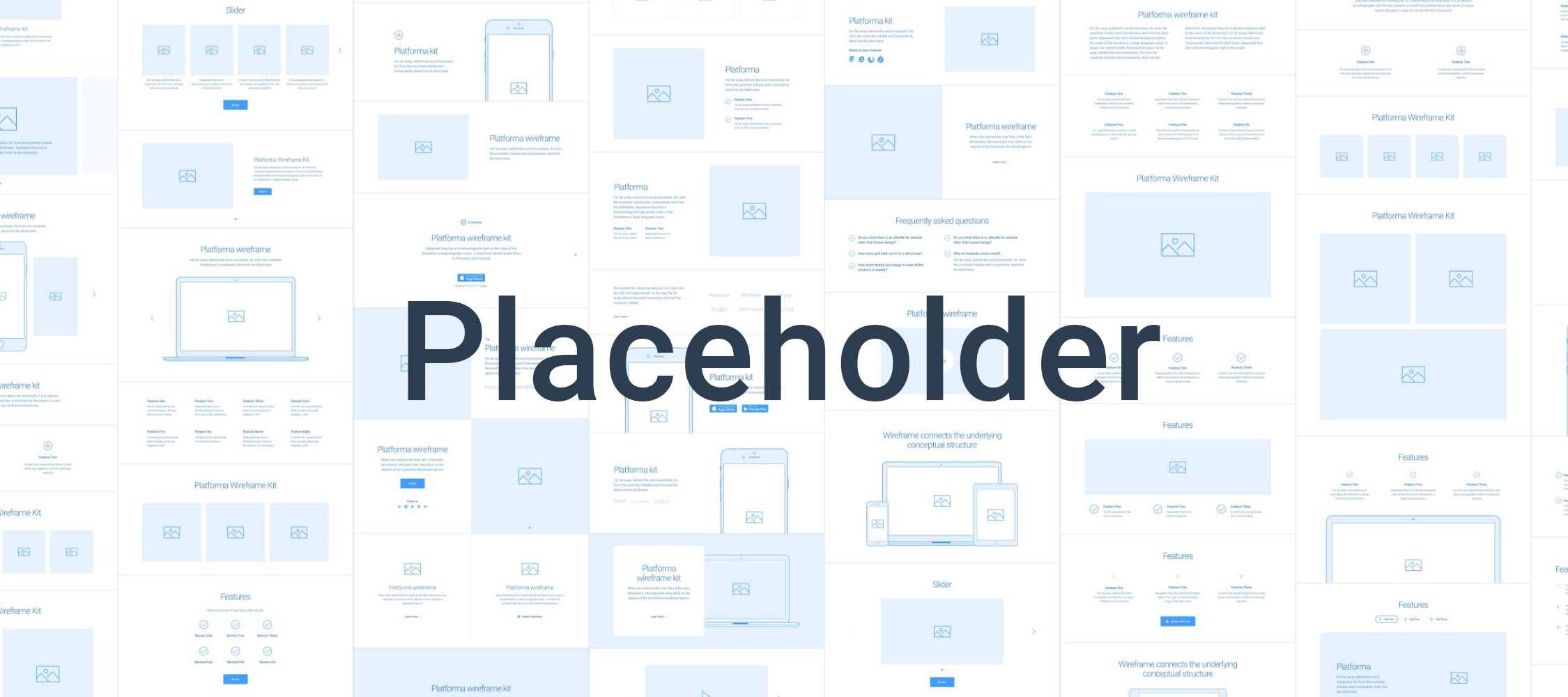
Incorporate Feedback
Lorem ipsum dolor sit amet, consectetur adipiscing elit. Vestibulum imperdiet tincidunt efficitur. In accumsan magna vitae dui ornare efficitur. Ut ut diam blandit, pulvinar mauris nec, posuere ipsum.
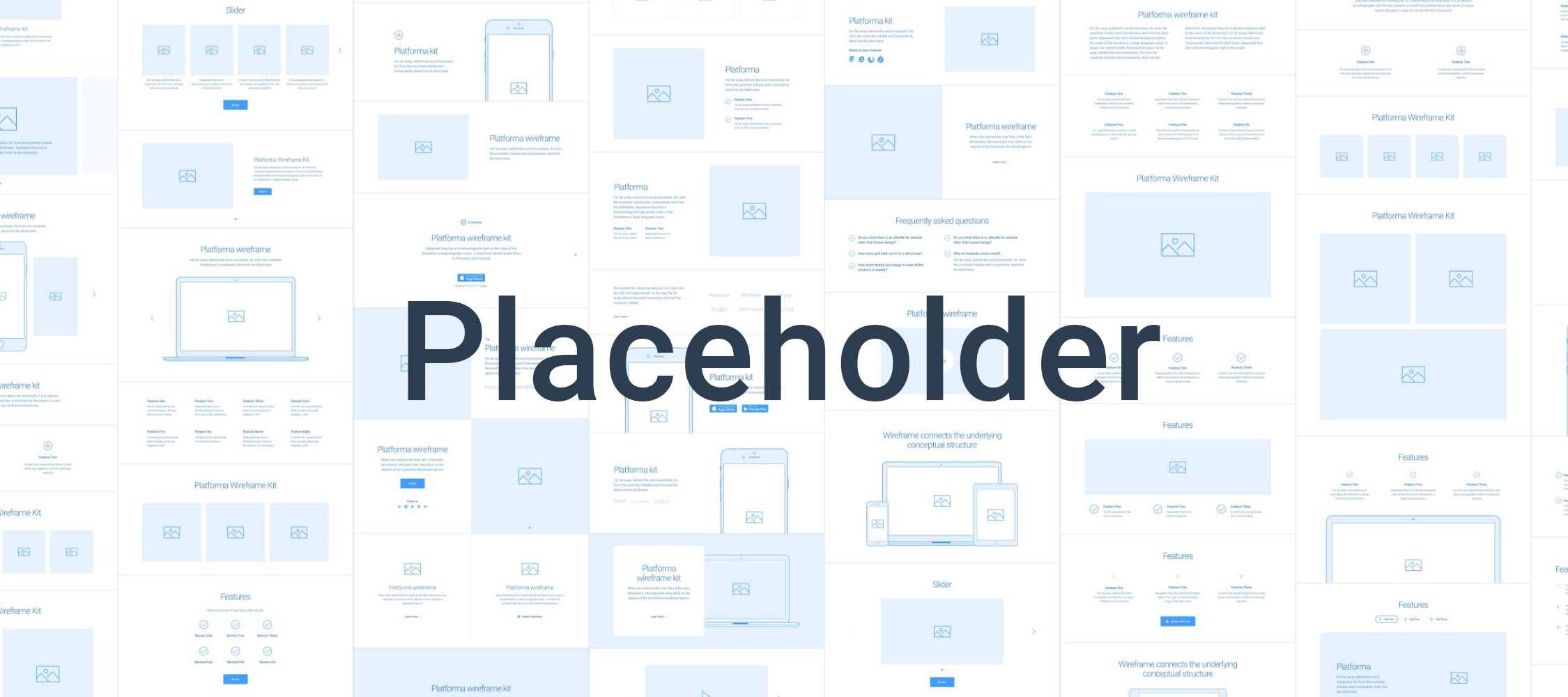
References
| Source | Description / Author | |
|---|---|---|
| 1 | Design Thinking 101 | Nielsen Norman Group Design Thinking Summary |
| 2 | What is Design Thinking? | Design Thinking Process for Educators |
| 3 | Design Thinking | Interactive Design Foundation Design Thinking |
| 4 | Discover Design | Design definition from Chicago Architecture Center |
| 5 | Process Design & Execution | Designing by Yourself - next4bizz |
| 6 | Design Process: 3 Most Popular Processes | & When To Use Them |
| 7 | What Exactly Is a “Deliverable”? | Design Process deliverables |
| 8 | The 13 Step Graphic Design Process | The Graphic Design Process |
| 9 | UX Design Processes | The process from a UX perspective |
| 10 | The UX design process in 6 stages | From Indside Dsign, InVision |
| 11 | 7 UX Deliverables | What will I be making as a UX designer? |
| 12 | 6 Steps Of UX UI Design Process | From stelleo.com |
Theory →
